User Guide
The purpose of the Collaborative Science Center for Road Safety (CSCRS) National Pedestrian and Bicycle Safety Data Clearinghouse is to help connect researchers to the data they need to conduct robust studies of pedestrian and bicyclist safety. For more information on this data clearinghouse, see our CSCRS report and the CSCRS project page.
Search term descriptions
DATA TYPE (REQUIRED)
This is the only required field in the search. It refers to three types of data commonly used in pedestrian and bicycle safety analyses: collision, count, and infrastructure data.
Collisions
Crash data involving pedestrians or bicyclists, usually police-reported collisions with motor vehicles.
Counts
Pedestrian, bicycle or motor vehicle traffic monitoring data that can be used as a basic metric of exposure. This could be raw data (motor vehicle, bicycle, or pedestrian over a short time interval, per vehicle records, or summarized data such as annual average daily motor vehicle traffic (AADT), annual average daily nonmotorized traffic (AADNT), annual average daily bicycle traffic (AADBT), annual average daily pedestrian traffic (AADPT), or Average Daily Traffic (ADT) - motorized or nonmotorized. For the purposes of the Clearinghouse, counts refer to a count of pedestrian, bicycle or motor vehicles, or “traffic monitoring”, data that can be used as a basic metric of exposure. While other exposure metrics are commonly used, such as demographics (e.g., population and employment density) and travel survey data [8], count data was specifically identified as a needed data type for safety analysis in the literature.
Infrastructure
Any data related to infrastructure including roadway centerlines, sidewalks, bike lanes, traffic signals, bus stops, trees, etc. Three types of infrastructure are called out specifically: street network/centerlines, bicycle facilities (such as bicycle lanes), and pedestrian facilities (such as sidewalks). Data may also include locations of counting stations. Resources for recreational purposes (e.g., trail map markers) may be excluded.
- Street network/centerlines may include speed limit, signs, streetlights, guardrail, pavement quality, traffic cameras, traffic counters, medians, curbs, intersections, bridges, alleys, and shoulder width.
- Bicycle facilities include bike lanes, bike routes, bikeways, paths, trails, bike share locations, bike parking, zoning, and topography.
- Pedestrian facilities include sidewalks, paths, trails, underpasses, curb ramps, and greenways.
- Other includes mass transit, railroads, and railroad crossings.
For counts and infrastructure data, users can select any type by clicking on the main box like “infrastructure” or a specific type by selecting the specific term like “Bicycle facilities”.
The remaining search fields are optional.
Leaving these fields blank will return information on all datasets.
AVAILABILITY
This indicates if the data can be obtained immediately online or if it must be requested.
FORMAT
This refers to the format in which the data can be exported or viewed.
GEOGRAPHIC SCALE
The scale refers to the geographic extent of a given dataset. Is it just for a region? Or does it extend to an entire state? For example, city scale data is a dataset only available for a given city. If “City” is selected, the search results will exclude statewide datasets that also apply to the city.
SEARCH LIMITS
The search may be limited geographically by state and temporally by year.
State
This allows users to limit the U.S. states or territories from which to search. To select multiple states or territories, hold down the control button on your keyboard and click on each state to be included. International data were not included.
Year
This indicates if the dataset may have data for a given year or range of years. If the user only picks a start year, the search returns any data from that year forward. If the user only picks an end year, the search returns any data up to and including the selected year. To pick just one year, choose the same year for both start and end years. All results are inclusive of the selected year(s).
To download the list of datasets to Excel, click on the “EXPORT RESULTS TO EXCEL” text just above the search results.